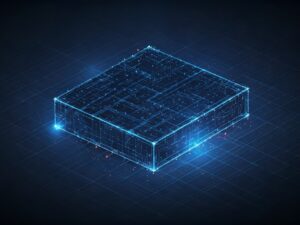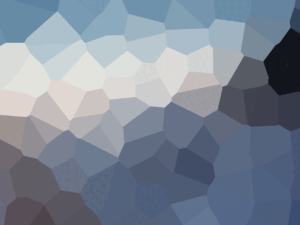Web Coding and Apache Basics
- Description
- Curriculum
- FAQ
- Notice
- Reviews
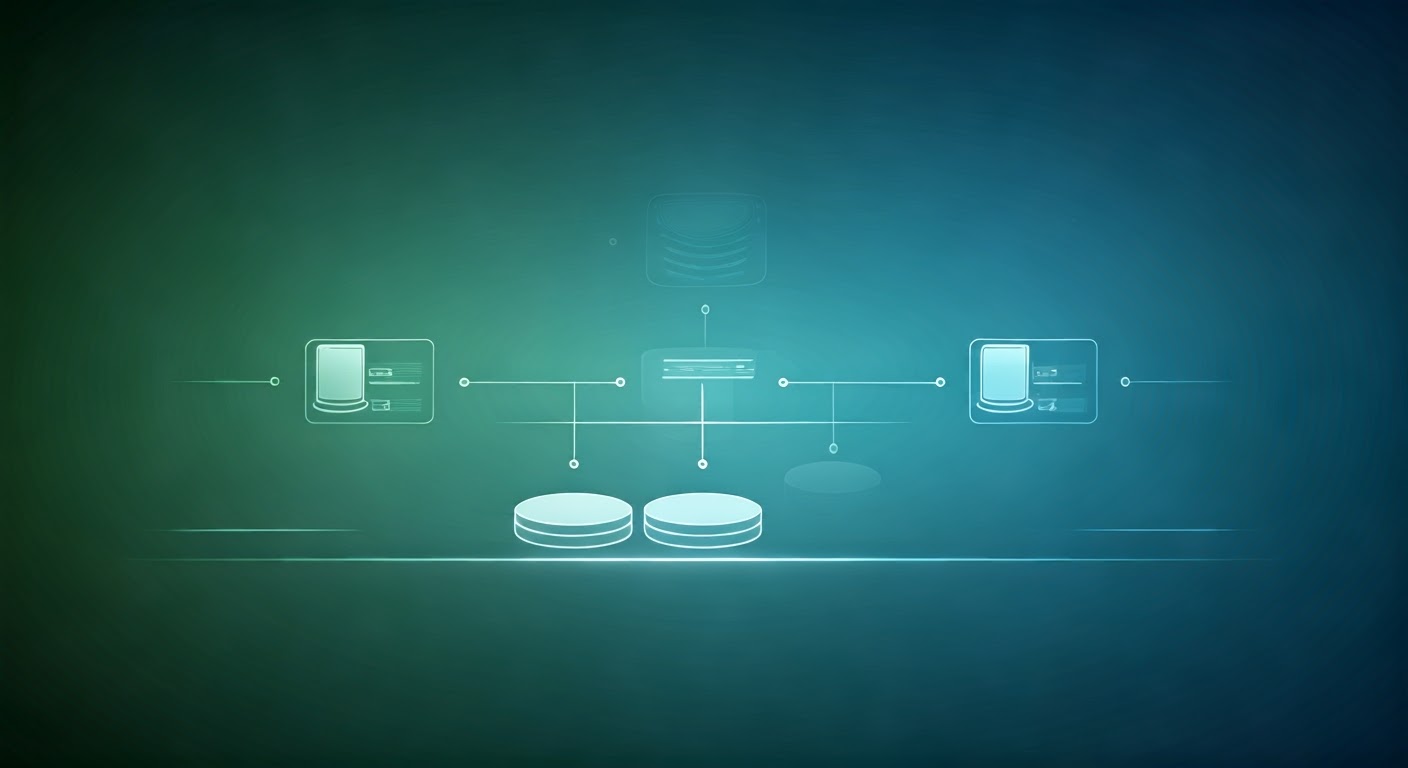
The primary goal of this comprehensive quick start guide is to introduce you to Unreal Engine 4’s (UE4) development environment and provide a solid foundation for creating interactive and visually stunning games. Unreal Engine 4 is one of the most powerful and widely used game development platforms in the industry, offering tools and features that cater to both beginners and experienced developers. By the end of this guide, you will have learned how to set up and develop C++ projects in UE4, create new classes, and integrate them into your game world. Specifically, you will learn how to create a new Unreal Engine 4 project, add a new C++ class, compile your project, and place an instance of your class into the level. The culmination of this guide will see your programmed Actor dynamically floating above a table in a game environment, marking the start of your journey as a game developer.
In addition to introducing C++ development, this guide covers asset management and customization—key aspects of game creation. You’ll learn how to use the Project Browser to create new projects and navigate the Content Browser to locate and manage assets effectively. The guide also introduces the FBX Content Pipeline, a vital tool for importing and managing 3D assets. Furthermore, you’ll explore the Material Editor, where you can modify and apply materials to Static Mesh Actors. By mastering these tools, you’ll gain a strong understanding of how to bring visual and functional elements together in your games using Unreal Engine 4.
Main Features of Unreal Engine 4
- Hollywood-Quality Visuals: Unreal Engine 4 provides state-of-the-art rendering technology that enables developers to create breathtaking visuals that rival those seen in blockbuster movies.
- Complete C++ Source Code Access: Access to the full source code allows developers to understand the engine’s inner workings, customize it to suit their needs, and experiment with new ideas.
- Blueprint Visual Scripting: For those without programming experience, the Blueprint system enables you to create game mechanics, interactions, and visual effects using a designer-friendly interface.
- Robust Multiplayer Framework: Unreal Engine’s built-in multiplayer capabilities simplify the process of developing multiplayer games with networking and replication support.
- Cascade Visual Effects Editor: Create complex particle effects like explosions, smoke, fire, and magic spells to enhance the visual impact of your games.
- Physically-Based Material Editor: Design realistic materials that respond dynamically to lighting and environmental conditions, creating immersive and believable scenes.
Target Audience
This guide is crafted for anyone interested in learning Unreal Engine 4, with a special focus on beginners who may feel overwhelmed by the sheer volume of resources available. Whether you’re a programmer eager to explore game development, a designer looking to create interactive environments, or a hobbyist curious about building games, this guide is designed to help you take the first step. It offers a structured approach that simplifies complex processes, ensuring that even complete beginners can follow along.
Why Start with This Guide?
Learning a new game engine can be a daunting task. Unreal Engine 4, with its vast array of features and tools, can feel overwhelming, especially if you’re new to game development. Many beginners struggle to figure out where to start and what to focus on, often finding themselves pulled in different directions by countless tutorials, documentation, and advice. This guide addresses these challenges by offering a clear, step-by-step approach to learning Unreal Engine 4.
Instead of trying to cover everything at once, this guide focuses on the essentials: setting up your development environment, understanding the basics of C++ and Blueprints, and learning how to manage assets. It’s designed to build your confidence as you progress, laying a strong foundation that you can build upon as you delve deeper into game development.
Learning Challenges and Solutions
One of the biggest challenges for beginners is the sheer amount of information available about Unreal Engine. It’s easy to become overwhelmed by advanced topics and complex workflows before mastering the basics. This guide helps you avoid these pitfalls by breaking down the learning process into manageable steps. It highlights the most critical aspects of the engine that you should focus on first and suggests which advanced topics to explore later.
For example, instead of diving straight into advanced rendering techniques or multiplayer networking, this guide starts with creating a simple game environment, adding interactive elements, and visual effects. This hands-on approach allows you to see immediate results, keeping you motivated as you learn.
What You’ll Achieve
By following this guide, you’ll develop a solid understanding of Unreal Engine 4’s development environment and tools. You’ll gain practical experience in creating and managing projects, writing and compiling C++ code, and using Blueprints for visual scripting. You’ll also learn how to import and customize assets, design materials, and integrate them into your game.
By the end of the guide, you’ll have created a simple yet functional game environment with interactive elements. You’ll see your programmed Actor floating above a table in the level—a tangible result that showcases your progress and sets the stage for more advanced projects.
A Path to Success
Unreal Engine 4’s rendering system, built on an all-new DirectX 11 pipeline with deferred shading, offers unmatched visual fidelity. Mastering it requires dedication and focus, but with this guide, you’ll have a roadmap to success. Whether you’re pursuing a career in game development or exploring it as a hobby, this guide provides the tools and knowledge you need to get started confidently.
Embark on this journey, and unlock the potential to bring your creative visions to life with Unreal Engine 4! With patience and practice, you’ll soon be creating immersive, visually stunning games that stand out in the industry.
Productivity Hacks to Get More Done in 2018
— 28 February 2017
- Facebook News Feed Eradicator (free chrome extension) Stay focused by removing your Facebook newsfeed and replacing it with an inspirational quote. Disable the tool anytime you want to see what friends are up to!
- Hide My Inbox (free chrome extension for Gmail) Stay focused by hiding your inbox. Click "show your inbox" at a scheduled time and batch processs everything one go.
- Habitica (free mobile + web app) Gamify your to do list. Treat your life like a game and earn gold goins for getting stuff done!